Highlightly Cricket API (6.1.1)
Download OpenAPI specification:Download
Welcome to the biggest Cricket Highlights API, covering data from over 1000 cricket leagues globally. Get access to a centralized hub for diverse and engaging sport highlights to ensure that your sport application remains dynamic, distinctive, and rich in content.
For feature requests, questions, private plans or business inquiries you can contact us at [email protected].
You can also contact us via RapidAPI by starting a discussion or by sending us a private message.
To start using our API services you will first need to create an accout via Highlightly or RapidAPI. Both platforms offer you the ability to view the API analytics, manage billing settings, control API keys and much more. However, there are a few differences. RapidAPI does not include custom plans nor does it provide long term plan discounts.
Accounts are not synced across platforms.
Please ensure that your API key is not made public to prevent potential abuse. Your API key can be managed either through Highlightly or RapidAPI.
Highlightly API base url:
https://cricket.highlightly.net
RapidAPI API base url:
https://cricket-highlights-api.p.rapidapi.com
Each API request will be considered valid only if the following headers are present:
| Request Header | Value |
|---|---|
x-rapidapi-key |
Your Highlightly or RapidAPI API Key |
x-rapidapi-host |
cricket-highlights-api.p.rapidapi.com - only needed for usage through RapidAPI |
These headers are mandatory when requesting API data. They are not needed when requesting other resources such as logos or images.
Each API response will contain additional headers. The following three are considered the most important for developers:
| Response Header | Value |
|---|---|
x-ratelimit-requests-limit |
This is a static value indicating the number of requests the plan you are currently subscribed to allows you to make. |
x-ratelimit-requests-remaining |
The number of requests remaining (from your plan) before you reach the limit of requests your application is allowed to make. When this reaches zero, you will not be able to make any requests until your daily quota is reset. You can view these limits and quotas on the pricing page of the API in the API Hub. |
content-type |
Value will always be application/json. XML format is not supported. |
In the following sections we will guide you through all endpoints and functionalities the API has to offer.
Get all countries
Refresh interval: Once a day
Retrieve a list of countries that are supported by the API.
By utilising the name query parameter you can check whether a specific country exists or simply retrieve the associated data.
Country name and code can be used to query other resources such as matches, leagues, highlights, etc.
Below is an example of supported countries and their associated logos:

query Parameters
| name | string Example: name=Australia |
header Parameters
| x-rapidapi-host required | string cricket-highlights-api.p.rapidapi.com |
| x-rapidapi-key required | string Rapid API Token |
Responses
Response samples
- 200
- 400
- 500
[
]Get country by country code
Refresh interval: Once a day
Retrieve associated country details by specifying the country code path parameter. The path parameter should follow the ISO 3166 standard.
Country name and code can be used to query other resources such as matches, leagues, highlights, etc.
path Parameters
| countryCode required | string A string value code of the country, following the ISO 3166 standard. |
header Parameters
| x-rapidapi-host required | string cricket-highlights-api.p.rapidapi.com |
| x-rapidapi-key required | string Rapid API Token |
Responses
Response samples
- 200
- 400
- 500
[- {
- "name": "Australia"
}
]Get all highlights
Refresh interval: Once a minute
Note: Certain highlights might be uploaded whilst the game is playing. Full game recaps tend to be uploaded anywhere from 1 to 48 hours after a match is finished.
Highlights represent the core of our API. They include various different kinds of clips ranging from real time live events such as insane plays, last minute scores to full game recaps, pre/post match interviews.
Currently we aggregate videos from many different sources. Depending on the source and verification process we divide the clips into two categories:
| Type | Description |
|---|---|
| VERIFIED | Videos come from reputable sources that have been thoroughly inspected. In most cases the clips are from official authors who own the copyrights to the video itself. The hosting platform can impose geo restrictions or prevent direct imbedding (highlights/geo-restrictions/{highlightId} route can be used to check for potential restrictions). Verified highlights are uploaded anywhere from 1 to 48 hours of the match being finished. |
| UNVERIFIED | Highlights vary and might not have gone through the verification process or are considered user uploaded. Videos include a wide spectrum of topics such as last minute scores, memorable plays, game recaps, etc. Unverified highlights are considered more real time and might be uploaded even when the match is still being played. The lifetime of these clips vary and is dependant on the hosting platform. |
Each highlight has a title which describes what the video is about. Certain entries will have a description as well which is used to further describe the associated clip. The source field defines where the clip was aggregated from (e.g. would be youtube, twitter, reddit, espn, etc.). For certain sources you will see additional information being present in the channel field. By utilising this information you can further narrow down which videos you want to showcase. Highlights might also have an embedUrl property which is used to directly embed the videos into your website or mobile application.
Below is an example of what you can aim to achieve with our highlights data:

Retrieve highlights
Retrieve a list of highlights based on the requested query parameters.
At least one primary query parameter needs to be specified before you can retrieve the data (timezone, limit, offset are considered secondary).
You can specify the timezone field in combination with the date query parameter to get highlights relevant to your location.
There are two other important parameters. The limit parameter defines what the number of returned highlights will be. If the number of actual highlights is above the limit value you can make subsequent requests by increasing the offset value.
Note: The Basic/Free plan might have certain restrictions in place. More information can be found here.
query Parameters
| countryCode | string Example: countryCode=AU Country code specified by the ISO 3166 standard. |
| countryName | string Example: countryName=Australia |
| leagueName | string Example: leagueName=Big Bash League |
| leagueId | number Example: leagueId=48513362 |
| date | string Example: date=2024-01-13 Date that follows the YYYY-MM-DD format. |
| timezone | string Default: "Etc/UTC" Example: timezone=Europe/London Valid timezone identifier. |
| season | number Example: season=2023 |
| matchId | number Example: matchId=48514657 |
| homeTeamId | number Example: homeTeamId=17838627 |
| awayTeamId | number Example: awayTeamId=17838662 |
| homeTeamName | string Example: homeTeamName=Melbourne Renegades |
| awayTeamName | string Example: awayTeamName=Melbourne Stars |
| limit | number [ 0 .. 40 ] Default: 40 Example: limit=40 |
| offset | number >= 0 Default: 0 Example: offset=0 |
| homeTeamAbbreviation | string Example: homeTeamAbbreviation=MR |
| awayTeamAbbreviation | string Example: awayTeamAbbreviation=MS |
header Parameters
| x-rapidapi-host required | string cricket-highlights-api.p.rapidapi.com |
| x-rapidapi-key required | string Rapid API Token |
Responses
Response samples
- 200
- 400
- 500
{- "data": [
- {
- "id": 75,
- "type": "VERIFIED",
- "title": "Big Bash League: Melbourne Renegades vs Melbourne Stars",
- "description": "Game recap of the match.",
- "match": {
- "id": "48514657",
- "endDate": "2024-01-13T00:00:00.000Z",
- "startDate": "2024-01-13T00:00:00.000Z",
- "startTime": "2024-01-13T14:30:00.000Z",
- "awayTeam": {
- "id": "17838627",
- "name": "Melbourne Stars",
- "abbreviation": "MS"
}, - "homeTeam": {
- "id": "17838627",
- "name": "Melbourne Stars",
- "abbreviation": "MS"
}, - "league": {
- "id": "48513362",
- "season": 2023,
- "name": "Big Bash League",
}, - "format": "T20",
- "dayType": "SINGLE",
- "state": {
- "description": "Finished",
- "report": "Renegades won by 6 wickets (with 16 balls remaining)",
- "teams": {
- "away": {
- "info": "17.2/20 ov, T:138",
- "score": "139/4"
}, - "home": {
- "info": null,
- "score": "137/8"
}
}
}
}, - "channel": "Ligue 1 Uber Eats",
- "source": "youtube"
}
], - "pagination": {
- "totalCount": 490,
- "offset": 20,
- "limit": 100
}, - "plan": {
- "tier": "BASIC",
- "message": "Some results might be hidden with FREE tier. Check your API coverage for more information: https://rapidapi.com/highlightly-api-highlightly-api-default/api/sport-highlights-api/details"
}
}Get geo restrictions for highlight
Refresh interval: Once an hour
Note: Endpoint is not available in the Basic/Free plan.
Geo restrictions are a plague that have been around for quite a while. They restrict access to online content based on the viewers geographical location. Trying to show restricted highlights to your users can greatly hinder the viewing experience.
Each highlight has a state property which defines how the geo restrictions are applied.
| State | Description |
|---|---|
| No restricitons applied | Highlight has no restrictions applied and is available globally. |
| Allowed countries restriction | Highlight is only available to users whose country code is found in the allowedCountries list. |
| Blocked countries restriction | Highlight is blocked to all users whose country code is found in the blockedCountries list. |
| Unknown restrictions | There is no guaranteed way to define all allowed or blocked countries. |
As presented before, certain highlights have an embedUrl field which can be used to directly embed the video into your website or application. The embeddable field specifies whether this is allowed or not.
path Parameters
| id required | number Requested higlight id. |
header Parameters
| x-rapidapi-host required | string cricket-highlights-api.p.rapidapi.com |
| x-rapidapi-key required | string Rapid API Token |
Responses
Response samples
- 200
- 400
- 500
{- "state": "Allowed countries restriction",
- "allowedCountries": [
- "IT"
], - "blockedCountries": [ ],
- "embeddable": true
}Get highlight by id
Retrieve highlight information by specifying the highlight id path parameter.
Note: Used to check whether a highlight still exists or had its information updated.
path Parameters
| id required | number Requested higlight id. |
header Parameters
| x-rapidapi-host required | string cricket-highlights-api.p.rapidapi.com |
| x-rapidapi-key required | string Rapid API Token |
Responses
Response samples
- 200
- 400
- 500
[- {
- "id": 75,
- "type": "VERIFIED",
- "title": "Big Bash League: Melbourne Renegades vs Melbourne Stars",
- "description": "Game recap of the match.",
- "match": {
- "id": "48514657",
- "endDate": "2024-01-13T00:00:00.000Z",
- "startDate": "2024-01-13T00:00:00.000Z",
- "startTime": "2024-01-13T14:30:00.000Z",
- "awayTeam": {
- "id": "17838627",
- "name": "Melbourne Stars",
- "abbreviation": "MS"
}, - "homeTeam": {
- "id": "17838627",
- "name": "Melbourne Stars",
- "abbreviation": "MS"
}, - "league": {
- "id": "48513362",
- "season": 2023,
- "name": "Big Bash League",
}, - "format": "T20",
- "dayType": "SINGLE",
- "state": {
- "description": "Finished",
- "report": "Renegades won by 6 wickets (with 16 balls remaining)",
- "teams": {
- "away": {
- "info": "17.2/20 ov, T:138",
- "score": "139/4"
}, - "home": {
- "info": null,
- "score": "137/8"
}
}
}
}, - "channel": "Ligue 1 Uber Eats",
- "source": "youtube"
}
]Get all leagues
Refresh interval: Multiple times a day
Retrieve a list of leagues.
By utilising the leagueName query parameter you can check whether a specific league exists or simply retrieve the associated data. You can also narrow down your search by specifying the countryCode or countryName query parameters.
There are two other important query parameters. The limit parameter defines what the number of returned leagues will be. If the number of actual leagues is above the limit value you can make subsequent requests by increasing the offset value.
The league information and their associated seasons can be used to request data from other endpoints such as standings.
query Parameters
| limit | number [ 0 .. 100 ] Default: 100 Example: limit=100 |
| offset | number >= 0 Default: 0 Example: offset=0 |
| season | number >= 0 Example: season=2023 |
| leagueName | string Example: leagueName=Big Bash League |
| countryCode | string Example: countryCode=AU Country code specified by the ISO 3166 standard. |
| countryName | string Example: countryName=Australia |
header Parameters
| x-rapidapi-host required | string cricket-highlights-api.p.rapidapi.com |
| x-rapidapi-key required | string Rapid API Token |
Responses
Response samples
- 200
- 400
- 500
{- "data": [
- {
- "id": "48513362",
- "name": "Big Bash League",
- "seasons": [
- {
- "season": 2023
}
]
}
], - "pagination": {
- "totalCount": 490,
- "offset": 20,
- "limit": 100
}, - "plan": {
- "tier": "BASIC",
- "message": "Some results might be hidden with FREE tier. Check your API coverage for more information: https://rapidapi.com/highlightly-api-highlightly-api-default/api/sport-highlights-api/details"
}
}Get league by id
Retrieve league information by specifying the league id path parameter.
Note: Used to check whether a league still exists or had its information updated.
path Parameters
| id required | number Requested league id. |
header Parameters
| x-rapidapi-host required | string cricket-highlights-api.p.rapidapi.com |
| x-rapidapi-key required | string Rapid API Token |
Responses
Response samples
- 200
- 400
- 500
[- {
- "id": "48513362",
- "name": "Big Bash League",
- "seasons": [
- {
- "season": 2023
}
]
}
]Get all matches
Refresh interval: Once a minute
Route returns only general match information. For additional match details check the
matches/{matchId}route.
Retrieve a list of matches based on the requested query parameters.
At least one primary query parameter needs to be specified before you can retrieve the data (timezone, limit, offset are considered secondary).
You can specify the timezone field in combination with the date query parameter to get matches relevant to your location.
There are two other important parameters. The limit parameter defines what the number of returned matches will be. If the number of actual matches is above the limit value you can make subsequent requests by increasing the offset value.
Matches have different possible states they can be in:
| State | Description |
|---|---|
| Finished | Match has been concluded. |
| Unknown | The status of the match is not known. |
| No live coverage | There is no live coverage for the match. |
| In play | The match is currently in progress. |
| Stumps | The end of a day's play in a multi-day match (e.g. Test match). |
| Lunch | The break taken during lunch time in a match. |
| Innings break | The interval between the end of one innings and the start of the next. |
| Drinks | A short break for players to have drinks. |
| Timeout | A strategic break taken during the match. |
| Tea | The break taken during tea time in a match, typically in Test matches. |
| Scheduled | The match is planned and scheduled to be played. |
| Match delayed | The match start or continuation is delayed, often due to weather or other interruptions. |
| Cancelled | The match has been cancelled and will not be played. |
| Postponed | Match has been postponed due to certain circumstances that are preventing the game from being played. Event start time will be changed to a moment in the future. |
| Abandoned | The match has started but is stopped and will not continue, typically due to weather or other uncontrollable circumstances. |
Below is an example of what you can aim to achieve with the matches endpoint:
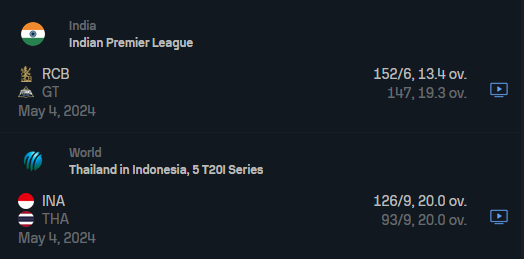
query Parameters
| leagueName | string Example: leagueName=Big Bash League |
| leagueId | number Example: leagueId=48513362 |
| date | string Example: date=2024-01-13 Date that follows the YYYY-MM-DD format. |
| timezone | string Default: "Etc/UTC" Example: timezone=Europe/London Valid timezone identifier. |
| season | number Example: season=2023 |
| homeTeamId | number Example: homeTeamId=17838627 |
| awayTeamId | number Example: awayTeamId=17838662 |
| homeTeamName | string Example: homeTeamName=Melbourne Renegades |
| awayTeamName | string Example: awayTeamName=Melbourne Stars |
| countryCode | string Example: countryCode=AU |
| countryName | string Example: countryName=Australia |
| limit | number [ 0 .. 100 ] Default: 100 Example: limit=100 |
| offset | number >= 0 Default: 0 Example: offset=0 |
| homeTeamAbbreviation | string Example: homeTeamAbbreviation=MR |
| awayTeamAbbreviation | string Example: awayTeamAbbreviation=MS |
header Parameters
| x-rapidapi-host required | string cricket-highlights-api.p.rapidapi.com |
| x-rapidapi-key required | string Rapid API Token |
Responses
Response samples
- 200
- 400
- 500
{- "data": [
- {
- "id": "48514657",
- "endDate": "2024-01-13T00:00:00.000Z",
- "startDate": "2024-01-13T00:00:00.000Z",
- "startTime": "2024-01-13T14:30:00.000Z",
- "awayTeam": {
- "id": "17838627",
- "name": "Melbourne Stars",
- "abbreviation": "MS"
}, - "homeTeam": {
- "id": "17838627",
- "name": "Melbourne Stars",
- "abbreviation": "MS"
}, - "league": {
- "id": "48513362",
- "season": 2023,
- "name": "Big Bash League",
}, - "format": "T20",
- "dayType": "SINGLE",
- "state": {
- "description": "Finished",
- "report": "Renegades won by 6 wickets (with 16 balls remaining)",
- "teams": {
- "away": {
- "info": "17.2/20 ov, T:138",
- "score": "139/4"
}, - "home": {
- "info": null,
- "score": "137/8"
}
}
}
}
], - "pagination": {
- "totalCount": 490,
- "offset": 20,
- "limit": 100
}, - "plan": {
- "tier": "BASIC",
- "message": "Some results might be hidden with FREE tier. Check your API coverage for more information: https://rapidapi.com/highlightly-api-highlightly-api-default/api/sport-highlights-api/details"
}
}Get match by id
Retrieve detailed match information by specifying the match id path parameter.
Fetched data will have additional information about the venue and weather forecast.
Note: Used to retrieve additional match information.
path Parameters
| id required | number Requested match id. |
header Parameters
| x-rapidapi-host required | string cricket-highlights-api.p.rapidapi.com |
| x-rapidapi-key required | string Rapid API Token |
Responses
Response samples
- 200
- 400
- 500
[- {
- "id": "49877382",
- "endDate": "2024-03-31T00:00:00.000Z",
- "startDate": "2024-03-31T00:00:00.000Z",
- "startTime": "2024-03-31T06:00:00.000Z",
- "awayTeam": {
- "id": "17838627",
- "name": "Melbourne Stars",
- "abbreviation": "MS"
}, - "homeTeam": {
- "id": "17838627",
- "name": "Melbourne Stars",
- "abbreviation": "MS"
}, - "league": {
- "id": "48513362",
- "season": 2023,
- "name": "Big Bash League",
}, - "format": "T20",
- "dayType": "SINGLE",
- "state": {
- "description": "Finished",
- "report": "Renegades won by 6 wickets (with 16 balls remaining)",
- "teams": {
- "away": {
- "info": "17.2/20 ov, T:138",
- "score": "139/4"
}, - "home": {
- "info": null,
- "score": "137/8"
}
}
}, - "venue": {
- "city": "Swansea",
- "name": "Liberty Stadium",
- "country": "Wales",
- "capacity": "20827"
}, - "forecast": {
- "status": "cloudy",
- "temperature": "11.97°C"
}, - "statistics": [
- {
- "id": 282,
- "name": "West Indies",
- "abbreviation": "WI",
- "inningNumber": 1,
- "fallOfWickets": [
- {
- "runs": 5,
- "order": 1,
- "overs": 1.2,
- "dismissalBatsman": {
- "name": "Ryan Rickelton"
}
}
], - "inningBatsmen": [
- {
- "runs": 4,
- "balls": 5,
- "fours": 0,
- "sixes": 0,
- "battingStrikeRate": 90,
- "player": {
- "name": "Ryan Rickelton",
- "battingStyles": [
- "string"
], - "bowlingStyles": [
- "string"
], - "roles": [
- "string"
]
}
}
], - "inningBowlers": [
- {
- "overs": 4,
- "player": {
- "name": "Ryan Rickelton",
- "battingStyles": [
- "string"
], - "bowlingStyles": [
- "string"
], - "roles": [
- "string"
]
}, - "economy": 5.5,
- "maidens": 0,
- "wickets": 1,
- "concededRuns": 2
}
], - "inningPartnerships": [
- {
- "runs": 5,
- "balls": 8,
- "overs": 1.2,
- "firstPlayer": {
- "name": "Ryan Rickelton",
- "battingStyles": [
- "string"
], - "bowlingStyles": [
- "string"
], - "roles": [
- "string"
]
}, - "secondPlayer": {
- "name": "Ryan Rickelton",
- "battingStyles": [
- "string"
], - "bowlingStyles": [
- "string"
], - "roles": [
- "string"
]
}, - "firstPlayerRuns": 1,
- "firstPlayerBalls": 3,
- "secondPlayerRuns": 3,
- "secondPlayerBalls": 5
}
]
}
], - "squad": [
- {
- "team": {
- "id": 282,
- "name": "West Indies",
- "abbreviation": "WI"
}, - "players": [
- {
- "name": "Ryan Rickelton",
- "battingStyles": [
- "string"
], - "bowlingStyles": [
- "string"
], - "roles": [
- "string"
]
}
]
}
], - "bestBatsmen": [
- {
- "team": {
- "id": 282,
- "name": "West Indies",
- "abbreviation": "WI"
}, - "players": [
- {
- "name": "Ryan Rickelton",
- "battingStyles": [
- "string"
], - "bowlingStyles": [
- "string"
], - "roles": [
- "string"
], - "statistics": {
- "runs": 220,
- "average": 36.6667,
- "innings": 9,
- "matches": 10,
- "battingStrikeRate": 126.43
}
}
]
}
], - "bestBowlers": [
- {
- "team": {
- "id": 282,
- "name": "West Indies",
- "abbreviation": "WI"
}, - "players": [
- {
- "name": "Ryan Rickelton",
- "battingStyles": [
- "string"
], - "bowlingStyles": [
- "string"
], - "roles": [
- "string"
], - "statistics": {
- "balls": 126,
- "average": 21.29,
- "economy": 7.1,
- "innings": 6,
- "matches": 6,
- "wickets": 7,
- "concededRuns": 149,
- "battingStrikeRate": 18
}
}
]
}
], - "predictions": {
- "home": [
- {
- "type": "prematch",
- "modelType": "three-way",
- "generatedAt": "2025-03-12T19:00:20.000Z",
- "description": "Team A is most likely to win the game against Team B.`"
}
], - "away": [
- {
- "type": "prematch",
- "modelType": "three-way",
- "generatedAt": "2025-03-12T19:00:20.000Z",
- "description": "Team A is most likely to win the game against Team B.`"
}
]
}
}
]Get all teams
Retrieve a list of teams that are supported by the API.
By utilising either the name or abbreviation query parameter you can check whether a specific team exists or simply retrieve the associated data.
There are two other important query parameters. The limit parameter defines what the number of returned teams will be. If the number of actual teams is above the limit value you can make subsequent requests by increasing the offset value.
query Parameters
| limit | number [ 0 .. 500 ] Default: 500 Example: limit=50 |
| offset | number >= 0 Default: 0 Example: offset=0 |
| name | string Example: name=Melbourne Stars |
| abbreviation | string Example: abbreviation=MS |
header Parameters
| x-rapidapi-host required | string cricket-highlights-api.p.rapidapi.com |
| x-rapidapi-key required | string Rapid API Token |
Responses
Response samples
- 200
- 400
- 500
{- "data": [
- {
- "id": "17838627",
- "name": "Melbourne Stars",
- "abbreviation": "MS"
}
], - "pagination": {
- "totalCount": 490,
- "offset": 20,
- "limit": 100
}, - "plan": {
- "tier": "BASIC",
- "message": "Some results might be hidden with FREE tier. Check your API coverage for more information: https://rapidapi.com/highlightly-api-highlightly-api-default/api/sport-highlights-api/details"
}
}Get team by team id
Retrieve team information by specifying the team id path parameter.
Note: Used to check whether a team still exists or had its information updated.
path Parameters
| id required | number Requested team id. |
header Parameters
| x-rapidapi-host required | string cricket-highlights-api.p.rapidapi.com |
| x-rapidapi-key required | string Rapid API Token |
Responses
Response samples
- 200
- 400
- 500
[- {
- "id": "17838627",
- "name": "Melbourne Stars",
- "abbreviation": "MS"
}
]Get all bookmakers
Refresh interval: Once a day
Retrieve a list of supported bookmakers.
There are two important parameters that are used to navigate through the pagination. The limit parameter defines what the number of returned bookmakers will be. If the number of actual bookmakers is above the limit value you can make subsequent requests by increasing the offset value.
The bookmakers name or id can be used to filter data from the odds endpoint.
query Parameters
| name | string Example: name=22Bet |
| limit | number [ 0 .. 100 ] Default: 20 Example: limit=20 |
| offset | number >= 0 Default: 0 Example: offset=0 |
header Parameters
| x-rapidapi-host required | string cricket-highlights-api.p.rapidapi.com |
| x-rapidapi-key required | string Rapid API Token |
Responses
Response samples
- 200
- 400
- 500
{- "data": [
- {
- "id": 3,
- "name": "22Bet"
}
], - "pagination": {
- "totalCount": 490,
- "offset": 20,
- "limit": 100
}, - "plan": {
- "tier": "BASIC",
- "message": "Some results might be hidden with FREE tier. Check your API coverage for more information: https://rapidapi.com/highlightly-api-highlightly-api-default/api/sport-highlights-api/details"
}
}Get bookmaker by id
Retrieve bookmaker information by specifying the bookmaker id path parameter.
Note: Used to check whether a bookmaker still exists or had its information updated.
path Parameters
| id required | number Requested bookmaker id. |
header Parameters
| x-rapidapi-host required | string cricket-highlights-api.p.rapidapi.com |
| x-rapidapi-key required | string Rapid API Token |
Responses
Response samples
- 200
- 400
- 500
[- {
- "id": 3,
- "name": "22Bet"
}
]Get all odds
Prematch odds refresh interval: Multiple times a day
Live odds refresh interval: Once every 10 minutes
Note: Endpoint is not available in the Basic/Free plan.
Retrieve a list of match odds based on the requested query parameters. With oddsType query parameter you can specify whether you want prematch or live odds. If you do not set a specific value prematch odds will be returned.
At least one primary query parameter needs to be specified before you can retrieve the data (timezone, limit, offset, oddsType are considered secondary).
The most popular way of getting match odds is by specifying the matchId query parameter. You can also utilise the date parameter alongside the timezone to fetch all match odds for a given day. By specifying league or bookmaker related fields you can further narrow down your search.
As it stands, we currently offer the support for the following markets:
| Market | Description |
|---|---|
| Full Time Result | The possible outcomes for the mentioned market are Home or Away. |
| Odd or Even | The Odd or Even market defines whether the score of both teams will be either Odd or Even. |
| Over/Under | This is considered a complex market. It is split into multiple possible variants such as "Over/Under 376.5 ", "Over/Under 378.5" and so on. The possible outcome of a variant is either Over or Under. |
There are two other important query parameters. The limit parameter defines what the number of returned match odds will be. If the number of actual match odds is above the limit value you can make subsequent requests by increasing the offset value.
Match odds are available up to 28 days after the game finishes and up to 7 days before the game starts.
Below is an example of what can be achieved with bookmaker odds on a match basis:

query Parameters
| oddsType | string Example: oddsType=prematch Defines whether live or prematch odds will be returned. |
| leagueName | string |
| leagueId | number |
| timezone | string Default: "Etc/UTC" Example: timezone=Europe/London Valid timezone identifier. |
| bookmakerId | number Example: bookmakerId=3 |
| limit | number [ 0 .. 5 ] Default: 5 Example: limit=5 |
| offset | number >= 0 Default: 0 Example: offset=0 |
| matchId | number |
| bookmakerName | string Example: bookmakerName=22Bet |
| date | string Date that follows the YYYY-MM-DD format. |
header Parameters
| x-rapidapi-host required | string cricket-highlights-api.p.rapidapi.com |
| x-rapidapi-key required | string Rapid API Token |
Responses
Response samples
- 200
- 400
- 500
{- "data": [
- {
- "matchId": "49774517",
- "odds": [
- {
- "bookmakerId": 3,
- "bookmakerName": "22Bet",
- "type": "prematch",
- "market": "Odd or Even",
- "values": [
- {
- "odd": 1.69,
- "value": "Odd"
}
]
}
]
}
], - "pagination": {
- "totalCount": 490,
- "offset": 20,
- "limit": 100
}, - "plan": {
- "tier": "BASIC",
- "message": "Some results might be hidden with FREE tier. Check your API coverage for more information: https://rapidapi.com/highlightly-api-highlightly-api-default/api/sport-highlights-api/details"
}
}Get last five finished games for a specific team id
Refresh interval: Immediately once a game is considered finished
Retrieve a list of the last five finished games for a specific team. If a game was not finished (e.g. was cancelled or postponed) it will not be returned.
Specify teamId query parameter to retrieve the data. Endpoint is used to create a form section between two teams that are playing a match. Below is an example of what can be achieved:
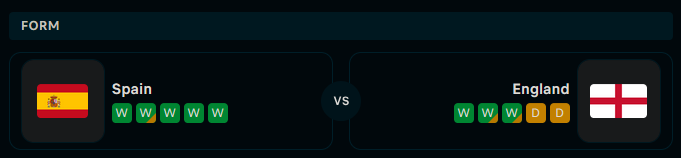
query Parameters
| teamId required | number Example: teamId=17838662 |
header Parameters
| x-rapidapi-host required | string cricket-highlights-api.p.rapidapi.com |
| x-rapidapi-key required | string Rapid API Token |
Responses
Response samples
- 200
- 400
- 500
[- {
- "id": "48514657",
- "endDate": "2024-01-13T00:00:00.000Z",
- "startDate": "2024-01-13T00:00:00.000Z",
- "startTime": "2024-01-13T14:30:00.000Z",
- "awayTeam": {
- "id": "17838627",
- "name": "Melbourne Stars",
- "abbreviation": "MS"
}, - "homeTeam": {
- "id": "17838627",
- "name": "Melbourne Stars",
- "abbreviation": "MS"
}, - "league": {
- "id": "48513362",
- "season": 2023,
- "name": "Big Bash League",
}, - "format": "T20",
- "dayType": "SINGLE",
- "state": {
- "description": "Finished",
- "report": "Renegades won by 6 wickets (with 16 balls remaining)",
- "teams": {
- "away": {
- "info": "17.2/20 ov, T:138",
- "score": "139/4"
}, - "home": {
- "info": null,
- "score": "137/8"
}
}
}
}
]Get head 2 head games
Retrieve a list of the last ten head 2 head games between two teams. Compare the two teams to find out who is stronger based on their past match results.
Specify teamIdOne and teamIdTwo query parameters to retrieve the data. The order of team ids does not matter.
Below is an example of what you can achieve with the data:

query Parameters
| teamIdOne required | number Example: teamIdOne=17838627 |
| teamIdTwo required | number Example: teamIdTwo=17838662 |
header Parameters
| x-rapidapi-host required | string cricket-highlights-api.p.rapidapi.com |
| x-rapidapi-key required | string Rapid API Token |
Responses
Response samples
- 200
- 400
- 500
[- {
- "id": "48514657",
- "endDate": "2024-01-13T00:00:00.000Z",
- "startDate": "2024-01-13T00:00:00.000Z",
- "startTime": "2024-01-13T14:30:00.000Z",
- "awayTeam": {
- "id": "17838627",
- "name": "Melbourne Stars",
- "abbreviation": "MS"
}, - "homeTeam": {
- "id": "17838627",
- "name": "Melbourne Stars",
- "abbreviation": "MS"
}, - "league": {
- "id": "48513362",
- "season": 2023,
- "name": "Big Bash League",
}, - "format": "T20",
- "dayType": "SINGLE",
- "state": {
- "description": "Finished",
- "report": "Renegades won by 6 wickets (with 16 balls remaining)",
- "teams": {
- "away": {
- "info": "17.2/20 ov, T:138",
- "score": "139/4"
}, - "home": {
- "info": null,
- "score": "137/8"
}
}
}
}
]Get standings
Refresh interval: Up to an hour after a match for the associated league and season is finished
Retrieve standings data for a specific league, conference or division.
Endpoint requires both leagueId and season query parameters to be specified before you can fetch the data.
Below is an example on how you could render league associated standings
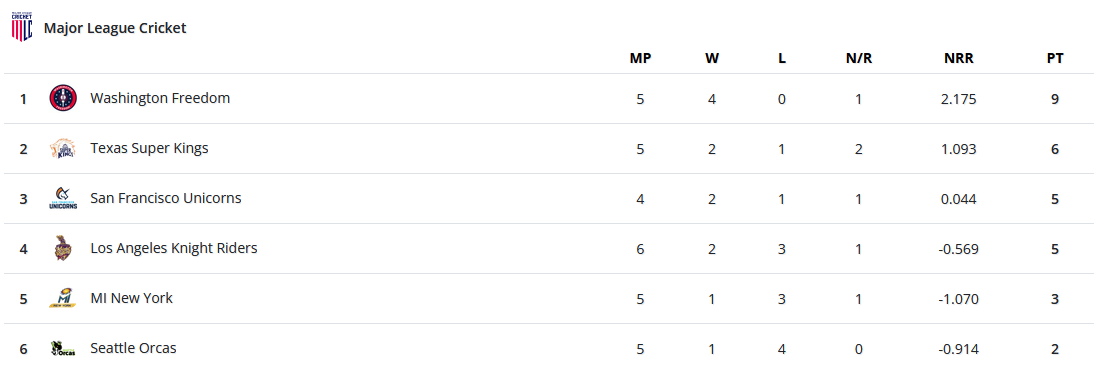
query Parameters
| leagueId required | number Example: leagueId=50036737 |
| season required | number Example: season=2024 |
header Parameters
| x-rapidapi-host required | string cricket-highlights-api.p.rapidapi.com |
| x-rapidapi-key required | string Rapid API Token |
Responses
Response samples
- 200
- 400
- 500
{- "groups": [
- {
- "name": "BCA Kalahari Womens T20 International Tournament",
- "standings": [
- {
- "team": {
- "id": "13434157",
- "name": "Rwanda Women"
}, - "ties": 0,
- "wins": 6,
- "loses": 6,
- "points": 12,
- "position": 1,
- "pointsFor": "278/46.2",
- "netRunRate": 3.767,
- "matchesPlayed": 6,
- "pointsAgainst": "268/120.0"
}
]
}
], - "league": {
- "id": "50036737",
- "name": "BCA Kalahari Womens T20 International Tournament",
- "season": 2024
}
}